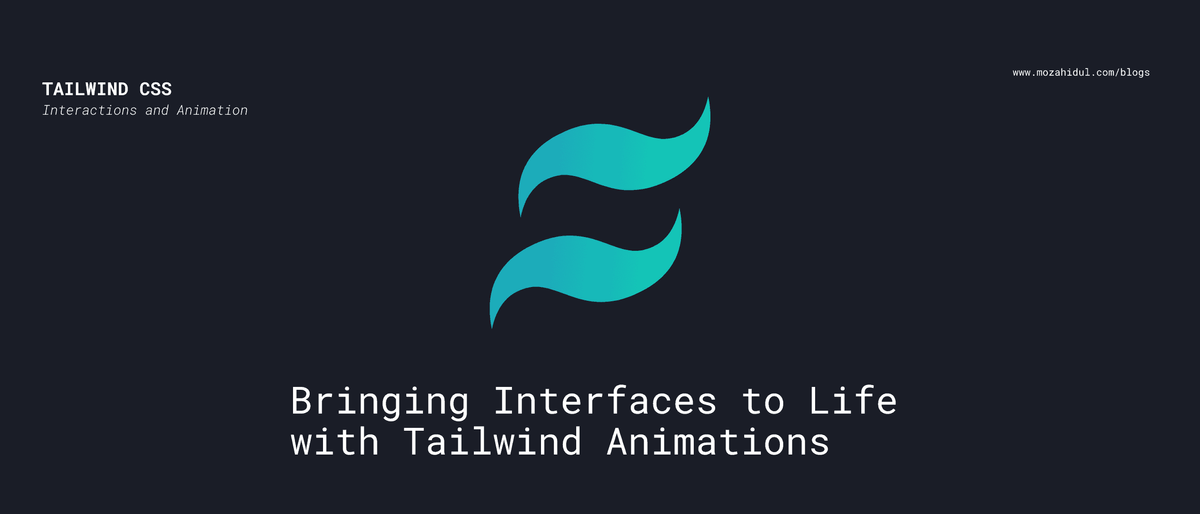Breathing life into your designs goes beyond static visuals. Little touches of motion and interactivity connect with users on a whole new level.
In this post, we’ll see how Tailwind equips you to build intensely animated, responsive interfaces - no JavaScript or custom CSS required.
Get ready to unleash creative interactions that delight users!
Animating On-Hover
The humble hover state presents an opportunity to surprise and delight through animation. With Tailwind, you have many options to showcase on mouseover:
Transform - Scale, rotate, skew, and more:
<!-- Grow on hover -->
<button class="hover:scale-110 transform transition duration-150">
Hover me!
</button>
<!-- Rotate on hover -->
<button class="hover:rotate-45 transform transition duration-150">
Hover me!
</button>Shadows - Shift shadows for depth:
<!-- Lift on hover-->
<button class="transition duration-150 hover:shadow-lg">
Hover me!
</button>Colors - Shift color tints:
<!-- Lighten on hover-->
<button class="hover:bg-blue-100 transition duration-150">
Hover me!
</button>Experiment and find unique combinations to delight users!
Animated Transitions
Tailwind also provides transition utilities for animating between states:
Fade in/out:
<!-- Fade in -->
<div
class="opacity-0 transition duration-150 ease-in hover:opacity-100">
Fade content
</div>
<!-- Fade out -->
<div
class="opacity-100 transition duration-150 ease-out hover:opacity-0">
Fade content
</div>Slide up/down:
<!-- Slide up -->
<div
class="transform -translate-y-full transition duration-150 hover:transform-none">
Sliding content
</div>
<!-- Slide down -->
<div
class="transform transition duration-150 hover:-translate-y-full">
Sliding content
</div>Scale in:
<!-- Scale in -->
<div
class="transform scale-0 transition duration-500 hover:scale-100">
Scaling content
</div>Options like duration, easing, and delay give you control over movements.
Animated Components
For reusable interactions, we can bundle animations into components:
// Slide up notification
function Notification({message}){
return (
<div
className="transform -translate-y-full transition duration-150 ease-in-out hover:transform-none">
{message}
</div>
)
}Now drop <Notification /> anywhere to slide up a notice on hover!
Reusable animations enforce consistency while keeping code DRY.
Optimizations
When used excessively, animations can impact performance. Tailwind has tools to optimize:
will-change
<!-- Only animate transform -->
<div className="will-change-transform">
Content
</div>This hints the browser about impending changes.
Dynamic classes
function AnimatedBox(){
const [animated, setAnimated] = useState(false)
return (
<div className={`${animated && 'animate-box'}`}>
Content
</div>
)
}Only enable animations when needed.
Conclusion
With its extensive animation utilities, Tailwind removes the friction from creating animated interfaces.
Interaction design isn’t just about visuals - it’s about experience. Use Tailwind to delight users through smooth, engaging animations across your apps and sites.
Excited to see these concepts in action? Check out the Tailwind Documentation.